- Published on
preload 적용 관련 참고내용
preload를 통한 페이지 로딩 속도 개선 (script, style, font, image)
preload 사용방법과 이를 통해 중요한 리소스를 미리 요청하여 어떻게 페이지 로딩 속도를 개선하는지 설명한다.
우선순위 힌트로 리소스 로딩 최적화하기
리소스를 로드할때 브라우저가 기본적으로 Priority를 할당하는데, 모든 경우에 최선의 선택을 하진 않는다.
그래서 Web Vital을 최적화하기 위해 importance 속성을 통해 우선순위 힌트(Priority Hints)를 설정하는 방법에 대해 설명한다. (with preload)
Don't fight the browser preload scanner
브라우저의 primary HTML parser가 blocked되었을때 (blocking resource로 인해) 보조 parser인 preload scanner가 동작하여 어떻게 리소스를 발견하고 빠르게 로드하는지 설명한다.
Preload, Prefetch And Priorities in Chrome
Preload를 통한 로딩 개선과정을 자세히 설명하고 Prefetch와 비교한다.
Faster page rendering with async, defer and preload
일반 script 로드, 실행과 비교하여 async, defer, preload 가 어떻게 동작하는지 설명한다.
chrome script load priority
chrome에서 우선순위에 따른 script 스케쥴링을 어떻게 하는지에 대한 표
preload, defer 비교
- html 파싱을 block하지 않고 리소스를 요청하며 html파싱이 완료된 후에 script 실행은 defer, preload 모두 동일함
- 단 기본적으로 preload가 높은 우선순위 (High)로 네트워크 요청을 하기 때문에 critical 리소스인 초기번들에 적용하기에는 preload가 적절함
defer와 preload 동작 비교
다음과 같이 정의 하였을때,
<head>
<script src="src/index.js"></script>
<script src="src/defer.js" defer></script>
<link rel="preload" href="src/preload.js" as="script" />
</head>
defer가 Low priority라서 network queue 에 먼저 들어가도 다른 우선순위 높은 요청이 완료된 후에 가져오기 시작함
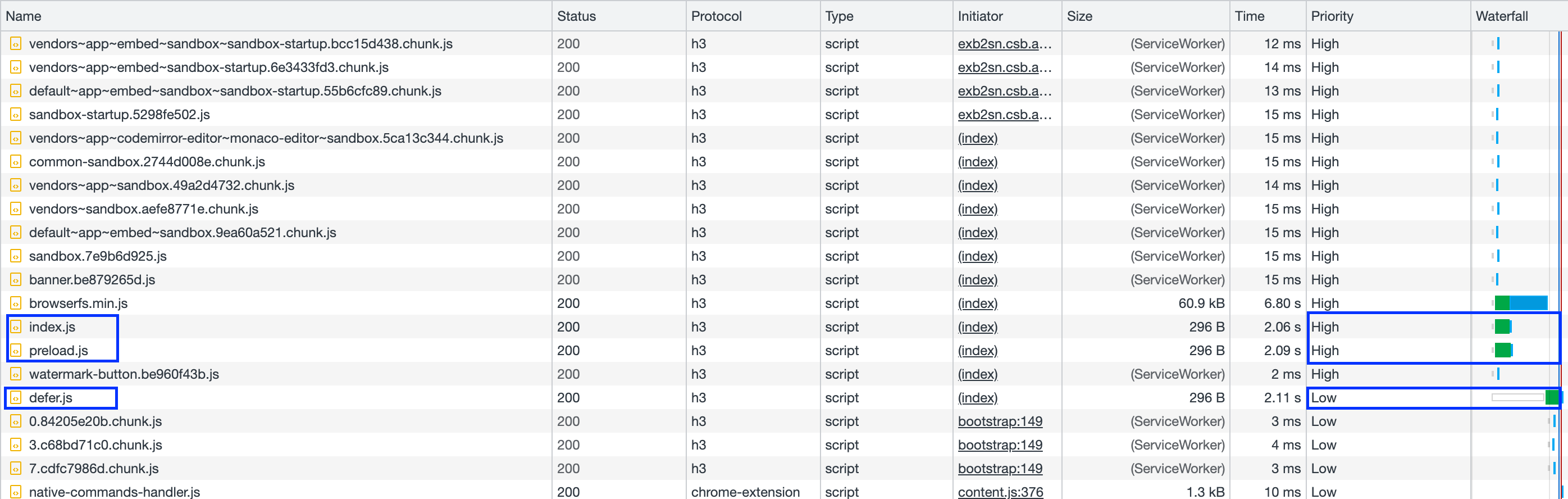
실행순서는 정의한 순서대로 index -> defer -> preload