- Published on
Sentry Alerts 설정하기
Sentry를 통해 긴급한 에러가 발생하거나 에러개수가 급증한다거나 할 때 메일, 슬랙등을 통해 알림을 받을 수 있다.
이는 Sentry Alerts 탭에서 alerts룰을 만들어 설정할 수 있다.
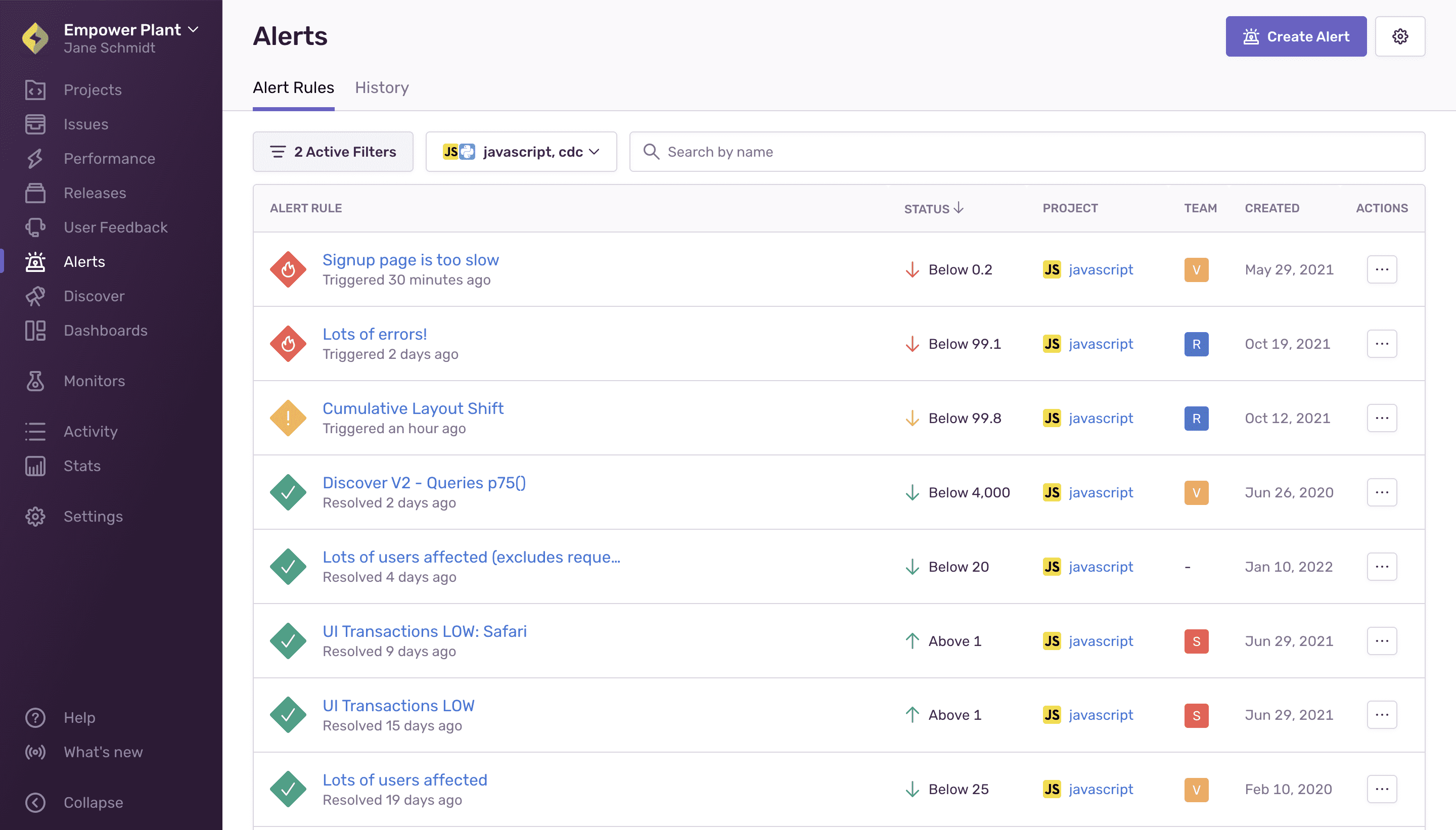
Sentry에서 설정할 수 있는 Alerts에는 Issue Alerts과 Metric Alerts이 있다.
Issue Alerts
Issue Alerts 설정은 Triggers, Filters, Actions 으로 이루어진다.
1. "When" Conditions: Triggers
알림을 통해 모니터링 하고싶은 조건을 설정한다.
- New issue is created
- Changes state from resolved to unresolved
- Changes state from ignored to unresolved
- 이슈 발생 횟수가 특정 숫자보다 높아질 때
- 이슈를 겪은 unique users수가 특정 숫자보다 높아질 때
- 특정 기간동안 전체 세션 중 몇% 이상 겪었을 때
2. "If" Conditions: Filters
When조건이 만족한 이슈중에 한번 더 filter를 걸기 위해 설정한다.
- The issue is older or newer than a certain duration.
- The issue has happened at least {X} times.
- The issue is assigned to {no one, a team, a member}.
- The event is from the latest release.
- The event's {attribute} {matches} {value}.
- Match types: equals, does not equal, starts with, ends with, contains, does not contain, is set, or is not set.
- The event's {tag} {matches} {value}.
- Match types: equals, does not equal, starts with, ends with, contains, does not contain, is set, or is not set.
- The event's level {matches} {level}.
- Match types: equal to, less than or equal to, or greater than or equal to.
3. “Then” Conditions: Actions
위에서 Triggers, Filters 조건을 만족하였을 때 실제로 slack, mail 등으로 alert을 보내기 위한 설정을한다. 자세한 내용은 공식문서를 참고한다.
4. Action Interval (Rate Limit)
위의 Triggers, Filters 조건을 만족하였을 때, action이 수행될 수 있는 빈도를 제어한다.
예를 들어 Action Interval을 1분으로 설정하였다면, 1분내에서는 조건이 여러번 만족되더라도 action이 한번 수행된다.
Issue Alert 설정 예제
먼저 에러의 Severity를 다음과 같이 정의한다.
- Severity classification
- fatal
- 핵심 기능이 오동작 하거나 동작하지 않아서, 사용자에게 큰 불편을 초래하거나 금전적 손실이 발생하는 경우
- 화면이 렌더링 되지 않는 경우
- error
- 핵심 기능에는 영향이 없지만, 특정 동작이 오동작하여 사용자에게 불편을 유발시키는 경우
- 화면에 일부 정보가 누락되거나 잘 못 나오는 경우
- warning
- system 이나 코드 에러로 보기 어려운 경우 (ex - network 이슈로 인한 chunk loading error)
- API 500 error (별도로 BE 쪽에서 모니터링 하고 있어, FE 에서는 알림을 받지 않아도 되는 경우)
- fatal
위에서 정의한 Severity에 따라 Error 이벤트에 Level(fatal, error, warning) 을 설정하고, 이에 따른 Issue Alert 룰을 다음과 같이 정의한다.
- fatal Level Issue Alert
- 한 이슈의 발생한 에러의 갯수가 5분 동안 30회 이상인 경우
- 한 이슈에 대해 영향받은 사용자 수가 5분 동안 10명 이상인 경우
- error Level Issue Alert
- 한 이슈의 발생한 에러의 갯수가 15분 동안 200회 이상인 경우
- 한 이슈에 대해 영향받은 사용자 수가 15분 동안 80명 이상인 경우
- warning Level Issue Alert
- No Alert
위에서 정의한 룰을 가지고 sentry dashboard 에서 다음과 같이 Issue Alert 을 설정한다.
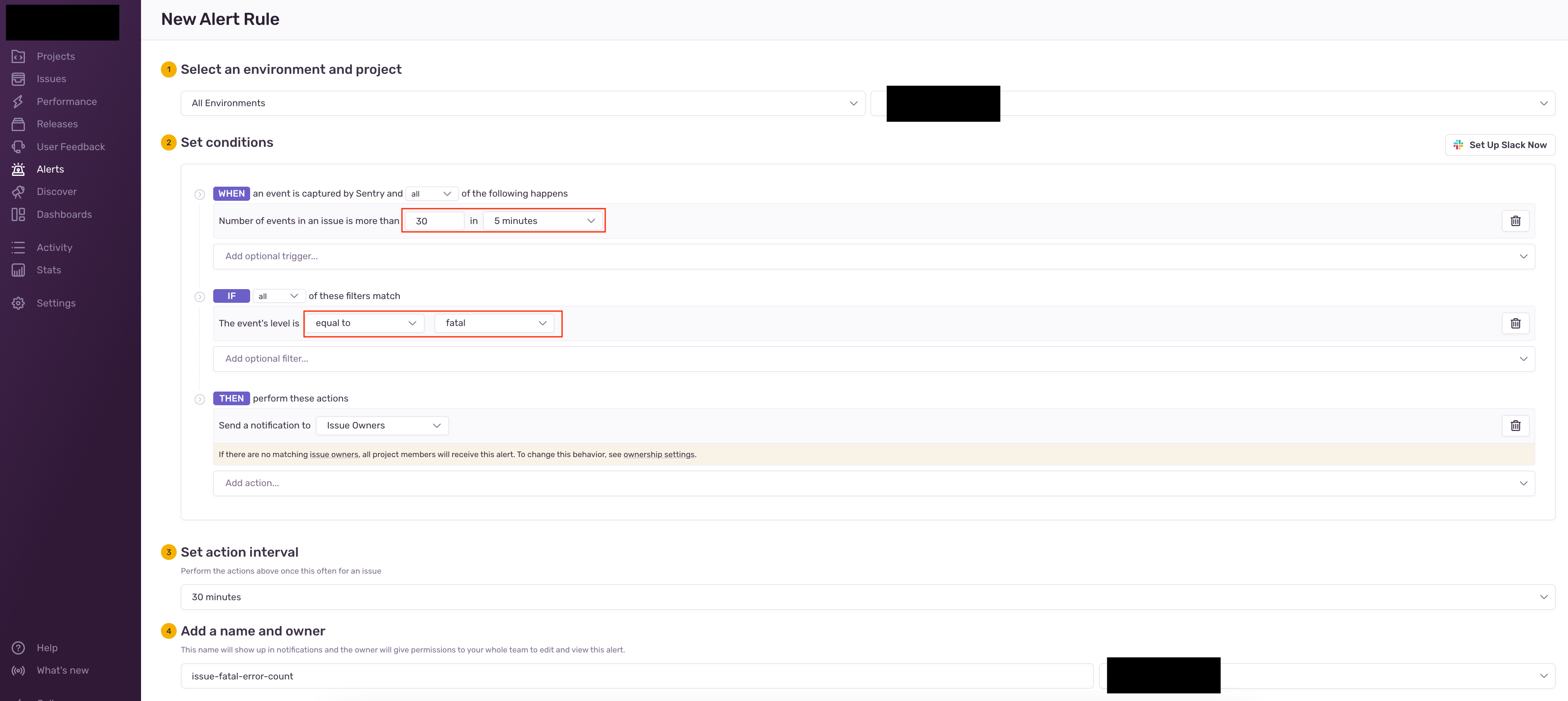
Metric Alerts
Metric Alerts 설정은 Type + Function + Time Interval로 구성되어 있다.
1. Type의 종류는 다음과 같다.
- Errors
- Number of Errors
- Users Experiencing Errors
- Sessions
- Crash Free Session Rate
- Crash Free User Rate
- Performance
- Throughput
- Transaction Duration
- Apdex
- Failure Rate
- Largest Contentful Paint
- First Input Delay
- Cumulative Layout Shift
2. 사용할 수 있는 Function은 다음과 같다.
예를 들어 Metric type을 LCP로 설정할 때 p75(measurement.lcp) 와 같이 설정할 수 있다.
- count()
- count_unique(...)
- avg(...)
- percentile(...)
- failure_rate()
- apdex(...)
- count()
- p50()
- p75()
- p95()
- p99()
- p100()
3. Time Interval을 통해 설정된 기간동안 Sentry에서 수치를 집계한다.
Time Interval은 1분에서 1일 사이로 설정한다. 자세한 설정은 공식문서를 참고한다.
Metric Alert 설정 예제
위에서 정의한 fatal level 에 대하여 다음과 같이 룰을 정의한다.
- Number of Errors
- 모든 fatal 에러 카운트가 15분 동안 200회 이상인 경우
- User Experiencing Erros
- 모든 fatal 에러 사용자 수가 15분 동안 100명 이상인 경우
sentry dashboard 에서는 다음과 같이 Metric Alert 을 설정한다.
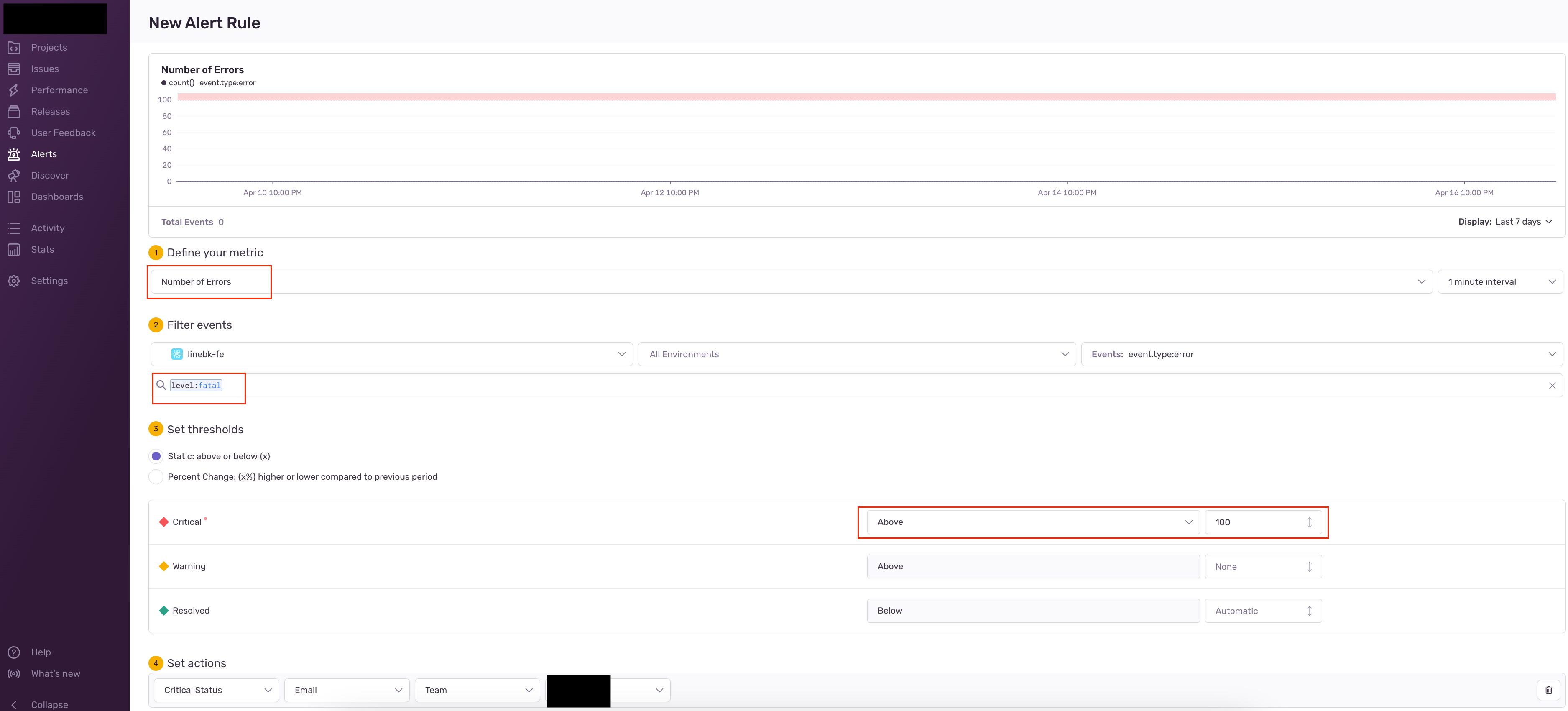
Best Practices
Sentry 문서에서 보여주는 Best Practices는 주로 Issue Alerts에 초점이 맞춰져있다.
자주 사용되는 Issue Alerts trigger는 다음과 같다.
- Number of events in an issue
- Number of users affected by an issue
- Percent of sessions affected by an issue
Notification
위에서 본 Alerts외에 Sentry는 또한 Notifications를 설정할 수 있다.
이를 통해 Issue 상태변경, 배포, Weekly reports 알림 등을 받을 수 있다.
설정할 수 있는 Notifications는 다음과 같다.
- Workflow
- Issue Resolved
- Regressions(issue changes from Resolved back to Unresolved)
- Comments
- Assignment
- User Feedback
- Event Processing Problems
- Deploy (new version deployed)
- Quota Notifications
- Weekly Reports